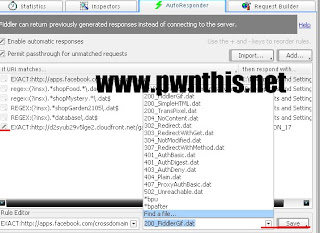1. Firstly, you will need to install Fiddler2 on your computer. You can get it at the Tools Section [link].
2. Open it and you should see an application like this. We will only focus only certain features: Capture Traffic, Autoresponder, How to replace database.
3. For Google Chrome and Internet Explorer users, just Ensure that Capture Traffic is enabled and you can see the URLS appear when you load a webpage. For Firefox Users, you will need to ensure Fiddler settings is Force Traffic to Fiddler whenever you want to use Fiddler.
4. Now for example, each time I say replace 'database.dat' or 'restaurant.bin' or 'gameSettings', just Click on the 'Find' in Fiddler and search for 'database', or 'restaurant' or 'gameSettings' and the url will be highlighted in yellow as seen in the screenshot below.
5. Now, you can either Right click it and Select Copy Just URL and click 'Add' in the Autoresponder.
OR you can just drag it into the Autoresponder tab.
6. To replace the database, just select the dropdown menu and select Find A File and browse to the file that I asked you to download. And click Save.
7. Now just clear cache and reload the game and it will be replaced.
For IE users, just click Clear Cache in Fiddler2 to clear cache.
For Chrome users, Click on the Spanner, Go to Options, Under the Hood, and Clear Browsing Data and clear everything for the cache.
For Firefox users, you should have this menu at the lower right corner.
Just click on Clear Firefox Cache. :) Always clear cache if you think the database is not loaded/replaced as it will help.
Questions:
- Im getting a HTTP error protocol message pop up. Help!
In fiddler, go to Tools, Fiddler Options, General Tab and untick "Show a message when HTTP protocol...." - I cannot load my game when using Fiddler. Help!
You can try loading it on other browsers like Chrome or IE or Firefox. Try all 3 first and if it still doesnt load, you may need a faster computer and connection as it is using a proxy connection to load the game. Try it on an account with lesser items or at a friends house with fast connection. - Mayor kept appearing!! Help!
You have a slow connection, just keep refreshing. It will help :) I know cause it happens to me when my net is slow too.